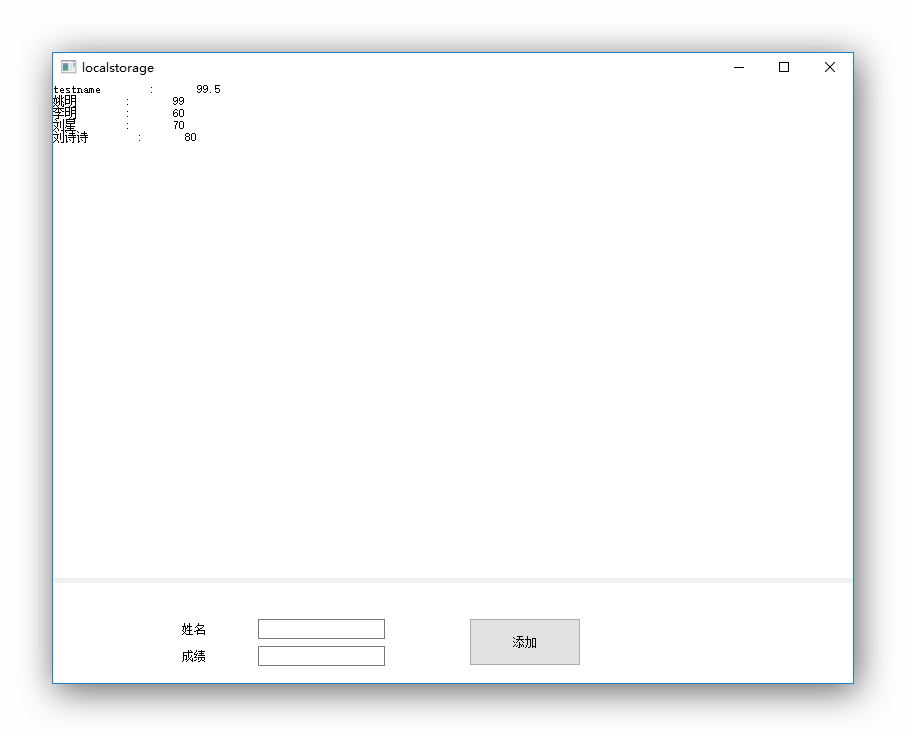Qt5:QML:LocalStorage
简介
LocalStorage是本地SQLite的数据库,程序关闭后仍存在,用于持久化数据。比如游戏数据的本地保存等等,在windows 10中位于(储存在哪不重要 搜一下OfflineStorage) 比如
C:Users用户AppDataLocallocalstorageQMLOfflineStorageDatabases文件夹中
示例代码
import QtQuick 2.5
import QtQuick.Controls 1.4
import QtQuick.Layouts 1.1
import QtQuick.LocalStorage 2.0
ApplicationWindow {
visible: true
width: 800
height: 600
title: qsTr("localstorage")
property var localdb
ListModel {
id:idListMode
ListElement {
name: "testname"
score: "99.5"
}
}
ColumnLayout {
id: columnLayout1
anchors.fill: parent
Rectangle {
id: rectangle1
Layout.fillWidth: true
Layout.fillHeight: true
height: 200
color: "#ffffff"
ListView
{
anchors.fill: parent
model:idListMode
delegate: Text {
text: name + " : " + score
}
Component.onCompleted:
{
openDB();
getDBData();
}
}
}
Rectangle {
id: rectangle2
Layout.fillWidth: true
height: 100
Label {
id: label1
x: 91
y: 35
width: 101
height: 21
text: "姓名"
verticalAlignment: Text.AlignVCenter
horizontalAlignment: Text.AlignHCenter
wrapMode: Text.WordWrap
}
Label {
id: label2
x: 91
y: 62
width: 101
height: 21
text: "成绩"
wrapMode: Text.WordWrap
verticalAlignment: Text.AlignVCenter
horizontalAlignment: Text.AlignHCenter
}
TextField {
id: idName
x: 205
y: 36
placeholderText: qsTr("")
}
TextField {
id: idScore
x: 205
y: 63
inputMask: "00"
}
Button {
id: button1
x: 416
y: 35
width: 112
height: 48
text:"添加"
onClicked:
{
if((idName.text.length>0)&&(idScore.text.length))
{
insertDBData(idName.text,idScore.text);
idListMode.append({"name":idName.text,"score":idScore.text});
}
else
{
console.log("cann"t empty");
}
}
}
}
}
//打开数据库,没有则创建,没有指定表则创建
function openDB()
{
localdb = LocalStorage.openDatabaseSync("QQmlValueRecordDB", "1.0", "QML LocalStorage", 1000000);
localdb.transaction(function(tx){
tx.executeSql("CREATE TABLE IF NOT EXISTS datasheet(name TEXT, score TEXT)");
})
}
//数据库插入数据
function insertDBData(name,score)
{
localdb.transaction(function(tx)
{
tx.executeSql("INSERT INTO datasheet VALUES(?,?)", [name,score]);
})
}
//从数据库获取数据
function getDBData()
{
localdb.transaction(function(tx)
{
var rs = tx.executeSql("SELECT * FROM datasheet");
for(var i = 0; i < rs.rows.length; i++)
{
idListMode.append({"name":rs.rows.item(i).name,"score":rs.rows.item(i).score});
}
})
}
}
源码下载
地址:github.com/CodeBees/qtExample/tree/master/localstorage
声明:该文观点仅代表作者本人,牛骨文系教育信息发布平台,牛骨文仅提供信息存储空间服务。