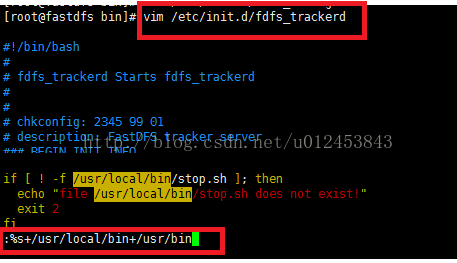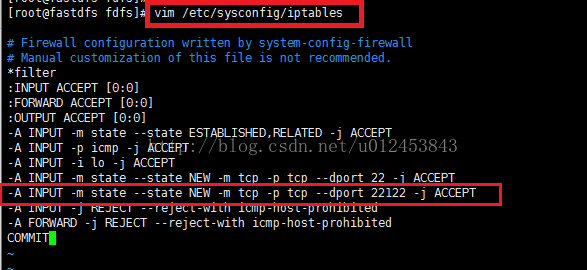搭建单机版的FastDFS服务器
(转载来源:http://blog.csdn.net/u012453843/article/details/69951920)
由于FastDFS集群搭建非常复杂,对于初期学习FastDFS来说,搭建个单机版的作为入门更为实际一些。
第一步:搭建虚拟环境
FastDFS需要在Linux系统上安装,我们一般使用的都是Windows系统,这样就需要有虚拟环境,我这里使用Vmware12创建虚拟机,关于虚拟机最小化的安装大家可以参考:http://blog.csdn.net/u012453843/article/details/68947589这篇博客进行学习
第二步:配置静态IP而且要保证能上网
大家可以参考:http://blog.csdn.net/u012453843/article/details/52839105这篇博客进行学习,需要提醒的是,由于最小化安装默认是没有vim命令的,因此在配置静态IP时使用vi命令即可。
第三步:安装vim命令
之所以安装vim命令是因为在安装它的同时会自动帮我们安装perl,而perl在进行编译安装时是必须要有的。安装vim的命令是:yum install vim-enhanced
第四步:安装gcc
使用命令:yum install make cmake gcc gcc-c++进行安装即可
第五步:上传安装文件到Linux服务器
为了便于管理,我们在Linux服务器上新建一个/usr/local/software目录,专门用于存放安装包,如下所示
[html] view plain copy- [root@fastdfs ~]# mkdir /usr/local/software
- [root@fastdfs ~]#
大家可以到http://download.csdn.net/detail/u012453843/9802538这个地址下载需要的安装包,上传完之后,如下所示
[html] view plain copy- [root@fastdfs software]# ll
- 总用量 1248
- -rw-r--r--. 1 root root 17510 11月 28 00:19 fastdfs-nginx-module_v1.16.tar.gz
- -rw-r--r--. 1 root root 345400 11月 28 00:20 FastDFS_v5.05.tar.gz
- -rw-r--r--. 1 root root 102378 11月 28 00:19 libfastcommon-master.zip
- -rw-r--r--. 1 root root 804164 11月 28 01:11 nginx-1.6.2.tar.gz
- [root@fastdfs software]#
第六步:安装zip和unzip命令
由于解压.zip结尾的文件需要用到unzip命令,因此我们需要安装,安装命令是yum install zip unzip
第七步:安装libfastcommon1、解压
[html] view plain copy- [root@fastdfs software]# unzip libfastcommon-master.zip -d /usr/local/fast/
- [root@fastdfs software]# cd /usr/local/fast/libfastcommon-master/
- [root@fastdfs libfastcommon-master]# ll
- 总用量 28
- -rw-r--r--. 1 root root 2913 2月 27 2015 HISTORY
- -rw-r--r--. 1 root root 582 2月 27 2015 INSTALL
- -rw-r--r--. 1 root root 1342 2月 27 2015 libfastcommon.spec
- -rwxr-xr-x. 1 root root 2151 2月 27 2015 make.sh
- drwxr-xr-x. 2 root root 4096 2月 27 2015 php-fastcommon
- -rw-r--r--. 1 root root 617 2月 27 2015 README
- drwxr-xr-x. 2 root root 4096 2月 27 2015 src
- [root@fastdfs libfastcommon-master]#
- [root@fastdfs libfastcommon-master]# ./make.sh
- [root@fastdfs libfastcommon-master]# ./make.sh install
第八步:创建软链接
FastDFS主程序设置的目录为/usr/local/lib/,所以我们需要创建/ usr/lib64/下的一些核心执行程序的软连接文件。如下所示。
[html] view plain copy- [root@fastdfs libfastcommon-master]# ln -s /usr/lib64/libfastcommon.so /usr/local/lib/libfastcommon.so
- [root@fastdfs libfastcommon-master]# ln -s /usr/lib64/libfastcommon.so /usr/lib/libfastcommon.so
- [root@fastdfs libfastcommon-master]# ln -s /usr/lib64/libfdfsclient.so /usr/local/lib/libfdfsclient.so
- [root@fastdfs libfastcommon-master]# ln -s /usr/lib64/libfdfsclient.so /usr/lib/libfdfsclient.so
1、进入到cd /usr/local/software下,解压FastDFS_v5.05.tar.gz文件
[html] view plain copy- [root@fastdfs fast]# cd /usr/local/software/
- [root@fastdfs software]# ll
- 总用量 1248
- -rw-r--r--. 1 root root 17510 4月 11 03:28 fastdfs-nginx-module_v1.16.tar.gz
- -rw-r--r--. 1 root root 345400 4月 11 03:28 FastDFS_v5.05.tar.gz
- -rw-r--r--. 1 root root 102378 4月 11 03:28 libfastcommon-master.zip
- -rw-r--r--. 1 root root 804164 4月 11 03:29 nginx-1.6.2.tar.gz
- [root@fastdfs software]# tar -zxvf FastDFS_v5.05.tar.gz -C /usr/local/fast/
- [root@fastdfs software]# cd /usr/local/fast/FastDFS/
- [root@fastdfs FastDFS]# ./make.sh
- [root@fastdfs FastDFS]# ./make.sh install
- [root@fastdfs FastDFS]# cd /etc/init.d/ && ls | grep fdfs
- fdfs_storaged
- fdfs_trackerd
- [root@fastdfs init.d]#
- [root@fastdfs init.d]# cd /etc/fdfs/
- [root@fastdfs fdfs]# ll
- 总用量 20
- -rw-r--r--. 1 root root 1461 4月 11 04:10 client.conf.sample
- -rw-r--r--. 1 root root 7829 4月 11 04:10 storage.conf.sample
- -rw-r--r--. 1 root root 7102 4月 11 04:10 tracker.conf.sample
- [root@fastdfs fdfs]#
- [root@fastdfs fdfs]# cd /usr/bin/ && ls | grep fdfs
- fdfs_appender_test
- fdfs_appender_test1
- fdfs_append_file
- fdfs_crc32
- fdfs_delete_file
- fdfs_download_file
- fdfs_file_info
- fdfs_monitor
- fdfs_storaged
- fdfs_test
- fdfs_test1
- fdfs_trackerd
- fdfs_upload_appender
- fdfs_upload_file
- [root@fastdfs bin]#
使用命令vim /etc/init.d/fdfs_storaged进入编辑模式,然后直接输入":",光标会定位到最后一行,在":"后输入"%s+/usr/local/bin+/usr/bin",如下图所示。输入完之后回车,会提示修改了7处。为了确保所有的/usr/local/bin都被替换了,我们可以再打开文件确认一下。
接着修改第二个配置文件,我们使用命令vim /etc/init.d/fdfs_trackerd进入编辑模式,接着按照上面那样输入":%s+/usr/local/bin+/usr/bin "并按回车,同样会提醒我们修改了7处。
第十步:配置跟踪器
1、进入到/etc/fdfs目录并且复制一份tracker.conf.sample并命名为tracker.conf,如下所示。
[html] view plain copy- [root@fastdfs bin]# cd /etc/fdfs/
- [root@fastdfs fdfs]# ll
- 总用量 20
- -rw-r--r--. 1 root root 1461 4月 11 04:10 client.conf.sample
- -rw-r--r--. 1 root root 7829 4月 11 04:10 storage.conf.sample
- -rw-r--r--. 1 root root 7102 4月 11 04:10 tracker.conf.sample
- [root@fastdfs fdfs]# cp tracker.conf.sample tracker.conf
- [root@fastdfs fdfs]#
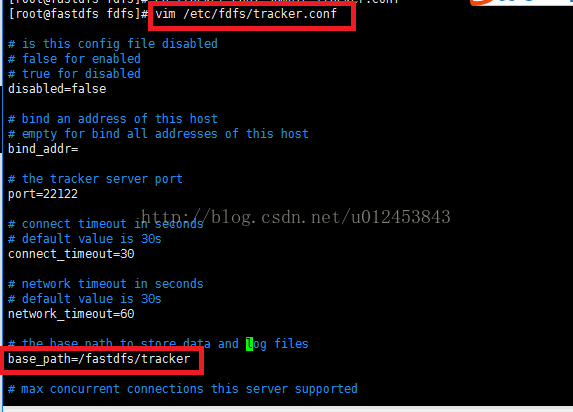
3、我们在上图配置文件中配置的/fastdfs/tracker目前是不存在的,因此我们需要创建一下该目录
- [root@fastdfs fdfs]# mkdir -p /fastdfs/tracker
- [root@fastdfs fdfs]#
4、配置防火墙,放开tracker使用的端口22122,使用命令vim /etc/sysconfig/iptables进入编辑模式,添加一行内容-A INPUT -m state --state NEW -m tcp -p tcp --dport 22122 -j ACCEPT,如下图所示。
5、重启防火墙
[html] view plain copy- [root@fastdfs fdfs]# service iptables restart
- iptables:将链设置为政策 ACCEPT:filter [确定]
- iptables:清除防火墙规则: [确定]
- iptables:正在卸载模块: [确定]
- iptables:应用防火墙规则: [确定]
- [root@fastdfs fdfs]#
[html] view plain copy
- [root@fastdfs tracker]# cd /fastdfs/tracker/ && ll
- 总用量 0
- [root@fastdfs tracker]#
- [root@fastdfs tracker]# /etc/init.d/fdfs_trackerd start
- Starting FastDFS tracker server:
- [root@fastdfs tracker]# cd /fastdfs/tracker/ && ll
- 总用量 8
- drwxr-xr-x. 2 root root 4096 4月 11 05:01 data
- drwxr-xr-x. 2 root root 4096 4月 11 05:01 logs
- [root@fastdfs tracker]#
- [root@fastdfs tracker]# vim /etc/rc.d/rc.local
- #!/bin/sh
- #
- # This script will be executed *after* all the other init scripts.
- # You can put your own initialization stuff in here if you don"t
- # want to do the full Sys V style init stuff.
- touch /var/lock/subsys/local
- /etc/init.d/fdfs_trackerd start
1、进入/etc/fdfs目录,复制一份storage.conf.sample文件并命名为storage.conf,如下所示。
[html] view plain copy- [root@fastdfs tracker]# cd /etc/fdfs/
- [root@fastdfs fdfs]# ll
- 总用量 28
- -rw-r--r--. 1 root root 1461 4月 11 04:10 client.conf.sample
- -rw-r--r--. 1 root root 7829 4月 11 04:10 storage.conf.sample
- -rw-r--r--. 1 root root 7098 4月 11 04:45 tracker.conf
- -rw-r--r--. 1 root root 7102 4月 11 04:10 tracker.conf.sample
- [root@fastdfs fdfs]# cp storage.conf.sample storage.conf
- [root@fastdfs fdfs]# ll
- 总用量 36
- -rw-r--r--. 1 root root 1461 4月 11 04:10 client.conf.sample
- -rw-r--r--. 1 root root 7829 4月 11 05:07 storage.conf
- -rw-r--r--. 1 root root 7829 4月 11 04:10 storage.conf.sample
- -rw-r--r--. 1 root root 7098 4月 11 04:45 tracker.conf
- -rw-r--r--. 1 root root 7102 4月 11 04:10 tracker.conf.sample
- [root@fastdfs fdfs]#
- base_path=/fastdfs/storage
- store_path0=/fastdfs/storage
- tracker_server=192.168.156.13:22122
- http.server_port=8888
- [root@fastdfs fdfs]# mkdir -p /fastdfs/storage
- [root@fastdfs fdfs]#
- [root@fastdfs fdfs]# vim /etc/sysconfig/iptables
- # Firewall configuration written by system-config-firewall
- # Manual customization of this file is not recommended.
- *filter
- :INPUT ACCEPT [0:0]
- :FORWARD ACCEPT [0:0]
- :OUTPUT ACCEPT [0:0]
- -A INPUT -m state --state ESTABLISHED,RELATED -j ACCEPT
- -A INPUT -p icmp -j ACCEPT
- -A INPUT -i lo -j ACCEPT
- -A INPUT -m state --state NEW -m tcp -p tcp --dport 22 -j ACCEPT
- -A INPUT -m state --state NEW -m tcp -p tcp --dport 22122 -j ACCEPT
- -A INPUT -m state --state NEW -m tcp -p tcp --dport 23000 -j ACCEPT
- -A INPUT -j REJECT --reject-with icmp-host-prohibited
- -A FORWARD -j REJECT --reject-with icmp-host-prohibited
- COMMIT
- [root@fastdfs fdfs]# service iptables restart
- iptables:将链设置为政策 ACCEPT:filter [确定]
- iptables:清除防火墙规则: [确定]
- iptables:正在卸载模块: [确定]
- iptables:应用防火墙规则: [确定]
- [root@fastdfs fdfs]#
- [root@fastdfs fdfs]# cd /fastdfs/storage/ && ll
- 总用量 0
- [root@fastdfs storage]#
- [root@fastdfs storage]# /etc/init.d/fdfs_storaged start
- Starting FastDFS storage server:
- [root@fastdfs storage]# cd /fastdfs/storage/ && ll
- 总用量 8
- drwxr-xr-x. 68 root root 4096 4月 11 05:21 data
- drwxr-xr-x. 2 root root 4096 4月 11 05:20 logs
- [root@fastdfs storage]#
- [root@fastdfs storage]# ps -ef | grep fdfs
- root 2124 1 0 05:01 ? 00:00:00 /usr/bin/fdfs_trackerd /etc/fdfs/tracker.conf
- root 2228 1 0 05:21 ? 00:00:00 /usr/bin/fdfs_storaged /etc/fdfs/storage.conf
- root 2238 1360 0 05:22 pts/0 00:00:00 grep fdfs
- [root@fastdfs storage]#
- [root@fastdfs storage]# cd /fastdfs/storage/data/ && ls
- 00 09 12 1B 24 2D 36 3F 48 51 5A 63 6C 75 7E 87 90 99 A2 AB B4 BD C6 CF D8 E1 EA F3 FC
- 01 0A 13 1C 25 2E 37 40 49 52 5B 64 6D 76 7F 88 91 9A
- 上一篇: php mysqli 查询乱码问题
- 下一篇: 多线程占用cpu过高