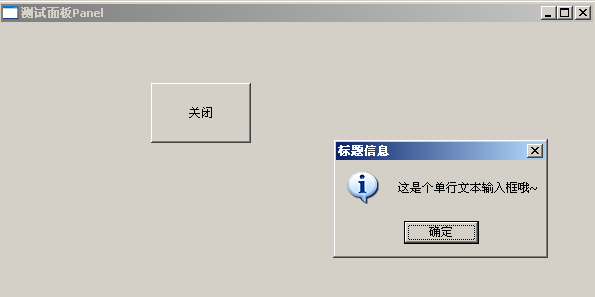wxPython:文本对话框TextEntryDialog
本节看看单行文本对话框的使用,先看函数原型:
wxTextEntryDialog(wxWindow* parent, const wxString& message, const wxString& caption = "Please enter text", constwxString& defaultValue = "", long style = wxOK | wxCANCEL | wxCENTRE, const wxPoint& pos = wxDefaultPosition)
其支持的方法有:
wxTextEntryDialog::GetValue 获取文档框中的值
wxTextEntryDialog::SetValue 设置文本框中的值
wxTextEntryDialog::ShowModal 模态显示对话框
其它参数不详细做介绍。
看一下实例:
#!/usr/bin/env python
# -*- coding: utf-8 -*-
"""
Function:常用对话框实例
Input:NONE
Output: NONE
author: socrates
blog:http://www.cnblogs.com/dyx1024/
date:2012-07-07
"""
import wx
class MyFrame(wx.Frame):
def __init__(self, parent, id):
wx.Frame.__init__(self, parent, id, u"测试面板Panel", size = (600, 300))
#创建面板
panel = wx.Panel(self)
#在Panel上添加Button
button = wx.Button(panel, label = u"关闭", pos = (150, 60), size = (100, 60))
#绑定单击事件
self.Bind(wx.EVT_BUTTON, self.OnCloseMe, button)
# #消息对话框
# def OnCloseMe(self, event):
# dlg = wx.MessageDialog(None, u"消息对话框测试", u"标题信息", wx.YES_NO | wx.ICON_QUESTION)
# if dlg.ShowModal() == wx.ID_YES:
# self.Close(True)
# dlg.Destroy()
#
def OnCloseMe(self, event):
dlg = wx.TextEntryDialog(None, u"请在下面文本框中输入内容:", u"文本输入框标题", u"默认内容")
if dlg.ShowModal() == wx.ID_OK:
message = dlg.GetValue() #获取文本框中输入的值
dlg_tip = wx.MessageDialog(None, message, u"标题信息", wx.OK | wx.ICON_INFORMATION)
if dlg_tip.ShowModal() == wx.ID_OK:
self.Close(True)
dlg_tip.Destroy()
dlg.Destroy()
if __name__ == "__main__":
app = wx.PySimpleApp()
frame = MyFrame(parent = None, id = -1)
frame.Show()
app.MainLoop()
测试: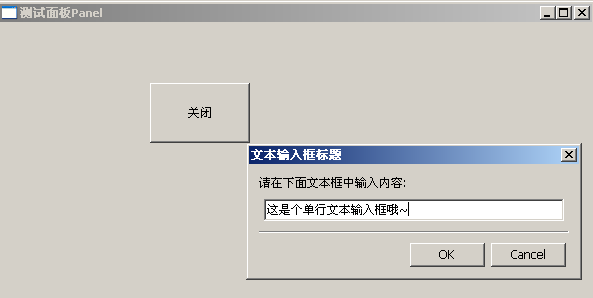
点击OK后: