Deploy in a cluster
Architecture
The Seafile cluster solution employs a 3-tier architecture:
- Load balancer tier: Distribute incoming traffic to Seafile servers. HA can be achieved by deploying multiple load balancer instances.
- Seafile server cluster: a cluster of Seafile server instances. If one instance fails, the load balancer will stop handing traffic to it. So HA is achieved.
- Backend storage: Distributed storage cluster, such as S3, Openstack Swift, Ceph.
This architecture scales horizontally. That is, you can handle more traffic by adding more machines. The architecture is presented in the following picture.
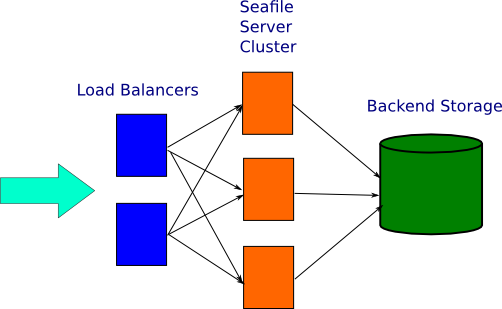
Preparation
Hardware
At least 2 Linux server with at least 2GB RAM.
Install Python libraries
On each mode, you need to install some python libraries.
First make sure your have installed python 2.6 or 2.7, then:
sudo easy_install pip
sudo pip install boto
If you receive an error about "Wheel installs require setuptools >= ...", run this between the pip and boto lines above
sudo pip install setuptools --no-use-wheel --upgrade
Setup Memcached
All seafile server instances will share the same memcached servers. Let"s assume that the address of memcached server is 192.168.1.134, listening on port 11211 (the default).
By default, memcached only listen on 127.0.0.1. So you should modify memcached.conf and restart memcached.
# Specify which IP address to listen on. The default is to listen on all IP addresses
# This parameter is one of the only security measures that memcached has, so make sure
# it"s listening on a firewalled interface.
-l 0.0.0.0
It"s also recommended to set a higher limit for memcached"s memory, such as 256MB.
# Start with a cap of 64 megs of memory. It"s reasonable, and the daemon default
# Note that the daemon will grow to this size, but does not start out holding this much
# memory
-m 256
Seafile servers share session information within memcached. If you set up a memcached cluster, please make sure all the seafile server nodes connects to all the memcached nodes.
Configure a Single Node
You should make sure the config files on every Seafile server are consistent. It"s critical that you don"t set up seafile server on each machine separately. You should set up seafile server on one machine then copy the config directory to the other machines.
Get the license
Put the license you get under the top level diretory. In our wiki, we use the diretory /data/haiwen/ as the top level directory.
Download/Uncompress Seafile Professional Server
tar xf seafile-pro-server_2.1.3_x86-64.tar.gz
Now you have:
haiwen
├── seafile-license.txt
└── seafile-pro-server-2.1.3/
Setup Seafile Config
The setup process of Seafile Professional Server is the same as the Seafile Community Server. See Download and Setup Seafile Server With MySQL in the community wiki.
Note: Use the load balancer"s address or domain name for the server address. Don"t use the local IP address of each Seafile server machine. This assures the user will always access your service via the load balancers.
After the setup process is done, you still have to do a few manually changes to the config files.
seafile-data/seafile.conf
You have to add the following configuration to seafile-data/seafile.conf
[cluster]
enabled = true
memcached_options = --SERVER=192.168.1.134 --POOL-MIN=10 --POOL-MAX=100
If you have a memcached cluster, you need to specify all the memcached server addresses in seafile.conf. The format is
[cluster]
enabled = true
memcached_options = --SERVER=192.168.1.134 --SERVER=192.168.1.135 --SERVER=192.168.1.136 --POOL-MIN=10 --POOL-MAX=100
(Optional) The Seafile server also opens a port for the load balancers to run health checks. Seafile by default use port 11001. You can change this by adding the following config to seafile-data/seafile.conf
[cluster]
health_check_port = 12345
seahub_settings.py
Add following configuration to seahub_settings.py. These settings tell Seahub to store avatar in database and cache avatar in memcached, and store css CACHE to locale memory of every node.
CACHES = {
"default": {
"BACKEND": "django.core.cache.backends.memcached.MemcachedCache",
"LOCATION": "192.168.1.134:11211",
}
}
AVATAR_FILE_STORAGE = "seahub.base.database_storage.DatabaseStorage"
COMPRESS_CACHE_BACKEND = "locmem://"
If you enable thumbnail feature, you"d better set thumbnail storage path to a Shared Folder, so that every node will create/get thumbnail through the same Shared Folder instead respectively.
THUMBNAIL_ROOT = "path/to/shared/folder/"
pro-data/seafevents.conf
Add following to pro-data/seafevents.conf to disable file indexing service:
[INDEX FILES]
external_es_server = true
Update Seahub Database
In cluster environment, we have to store avatars in the database instead of in a local disk.
CREATE TABLE `avatar_uploaded` (`filename` TEXT NOT NULL, `filename_md5` CHAR(32) NOT NULL PRIMARY KEY, `data` MEDIUMTEXT NOT NULL, `size` INTEGER NOT NULL, `mtime` datetime NOT NULL);
Backend Storage Settings
You also need to add the settings for backend cloud storage systems to the config files.
- For NFS: Setup Seafile cluster with NFS
- For S3: Setup With Amazon S3
- For OpenStack Swift: Setup With OpenStackSwift
- For Ceph: Setup With Ceph
Run and Test the Single Node
Once you have finished configuring this single node, start it to test if it can run correctly:
cd /data/haiwen/seafile-server-latest
./seafile.sh start
./seahub.sh start
Note: The first time you start seahub, the script would prompt you to create an admin account for your seafile server.
Open your browser and visit http://ip-address-of-this-node:8000, login with the admin account.
Configure other nodes
Now you have one node working fine, let"s continue to configure other nodes.
Copy the config to all Seafile servers
Supposed your seafile installation directory is /data/haiwen, compress this whole directory into a tar ball and copy the tar ball to all other Seafile server machines. You can simply uncompress the tar ball and use it.
On each node, run ./seafile.sh and ./seahub.sh to start seafile server.
Setup Nginx/Apache and Https
You"ll usually want to use Nginx/Apache and https for web access. You need to set it up on each machine running Seafile server. Make sure the certificate on all the servers are the same.
For Nginx:
For Apache:
- Enabling Https with Apache
Firewall Settings
Beside standard ports of a seafile server, there are 2 firewall rule changes for Seafile cluster:
- On each Seafile server machine, you should open the health check port (default 11001);
- On the memcached server, you should open the port 11211. For security, only the Seafile servers should be allow to access this port.
Load Balancer Setting
Now that your cluster is already running, fire up the load balancer and welcome your users.
AWS Elastic Load Balancer (ELB)
In the AWS ELB management console, after you"ve added the Seafile server instances to the instance list, you should do two more configurations.
First you should setup TCP listeners
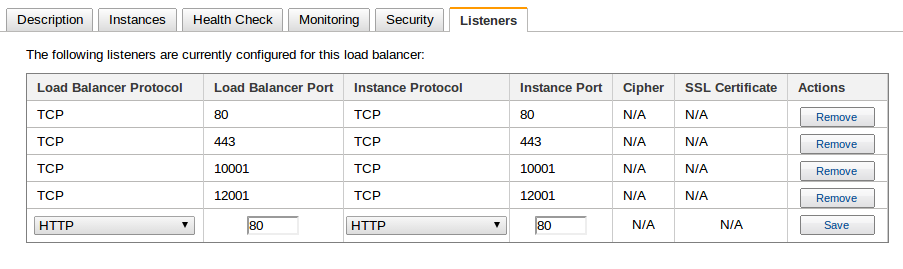
Then you setup health check
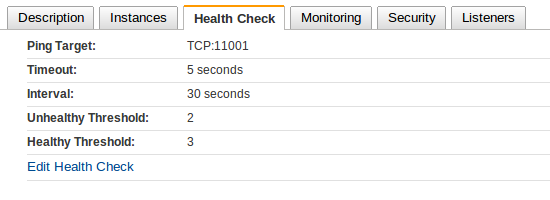
HAProxy
This is a sample /etc/haproxy/haproxy.cfg:
(Assume your health check port is 12345)
global
log 127.0.0.1 local1 notice
maxconn 4096
user haproxy
group haproxy
defaults
log global
mode http
retries 3
maxconn 2000
contimeout 5000
clitimeout 50000
srvtimeout 50000
listen seahub 0.0.0.0:80
mode http
option httplog
option dontlognull
option forwardfor
server seahubserver01 192.168.1.165:80 check port 11001
server seahubserver02 192.168.1.200:80 check port 11001
listen seahub-https 0.0.0.0:443
mode tcp
option tcplog
option dontlognull
server seahubserver01 192.168.1.165:443 check port 11001
server seahubserver02 192.168.1.200:443 check port 11001
listen ccnetserver :10001
mode tcp
option tcplog
balance leastconn
server seafserver01 192.168.1.165:10001 check port 11001
server seafserver02 192.168.1.200:10001 check port 11001
listen seafserver :12001
mode tcp
option tcplog
balance leastconn
server seafserver01 192.168.1.165:12001 check port 11001
server seafserver02 192.168.1.200:12001 check port 11001
See how it runs
Now you should be able to test your cluster. Open https://seafile.example.com in your browser and enjoy. You can also sync file with Seafile clients.
If the above works, the next step would be Enable search and background tasks in a cluster.

