
еңЁеүҚйқўе·Із»Ҹд»Ӣз»ҚдәҶSilverlightзҡ„Out of BrowserжЁЎејҸдёҺCOMзҡ„еҹәжң¬ж“ҚдҪңд»ҘеҸҠдёҺOffice COMзҡ„дәӨдә’гҖӮиҝҷзҜҮжҲ‘们е°Ҷд»Ӣз»ҚжӣҙеӨҡSilverlight Out of Brwoserзҡ„COMе®һдҫӢгҖӮ
жҲ‘们е°Ҷ继з»ӯдҪҝз”ЁиҝҮеҺ»зҡ„SilverlightOOBDemoйЎ№зӣ®иҝӣиЎҢз®ҖеҚ•жү©еұ•гҖӮ

е®һдҫӢ1пјҡжј”зӨәSilverlightдёҺDOSзҡ„дәӨдә’пјҢеҜ№дәҺWindows APIзҶҹжӮүзҡ„жңӢеҸӢеә”иҜҘдәҶи§ЈпјҢдҪҝз”ЁWShellеҸҜд»ҘиҝҗиЎҢд»»дҪ•Dosе‘Ҫд»ӨгҖӮ
В privateВ voidВ dosBtn_Click(objectВ sender,В RoutedEventArgsВ e)
В {
В В В В В В В В В В В В В usingВ (dynamicВ shellВ =В AutomationFactory.CreateObject("WScript.Shell"))
В В В В В В В В В В В В В {
В В В В В В В В В В В В В В В В В //shell.Run(@"cmdВ /kВ dirВ /wВ /p");
В В В В В В В В В В В В В В В В В shell.Run(@"cmdВ /kВ pingВ www.cnblogs.comВ -t");
В В В В В В В В В В В В В }
}
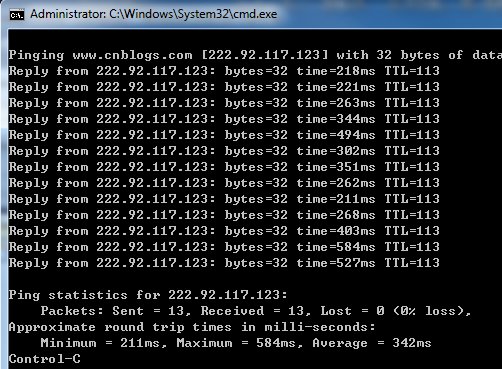
е®һдҫӢ2пјҡдҪҝз”ЁWShell APIжЁЎжӢҹз”ЁжҲ·иҫ“е…Ҙе®һдҫӢгҖӮдҪҝз”ЁWShellзҡ„SendKeysеҸҜд»ҘжЁЎжӢҹз”ЁжҲ·иҫ“е…Ҙж•ҲжһңеҲ°еә”з”ЁзЁӢеәҸдёӯпјҢ并且еҸҜд»ҘжЁЎжӢҹдёҖдәӣзү№ж®Ҡй”®еҠҹиғҪпјҢдҫӢеҰӮпјҢеӣһиҪҰпјҢTabпјҢCtrlзӯүжҢүй”®гҖӮ

е…¶дёӯиҰҒе®һзҺ°жЁЎжӢҹиҫ“е…Ҙд»Јз ҒеҰӮдёӢпјҡ
В privateВ voidВ inputBtn_Click(objectВ sender,В RoutedEventArgsВ e)
В {
В В В В В usingВ (dynamicВ shellВ =В AutomationFactory.CreateObject("WScript.Shell"))
В В В В В {
В В В В В В В В В shell.Run(@"c:/windows/notepad.exe");
В В В В В В В В В shell.SendKeys("myВ blog:{Enter}jv9.cnblogs.com");
В В В В В }
В }
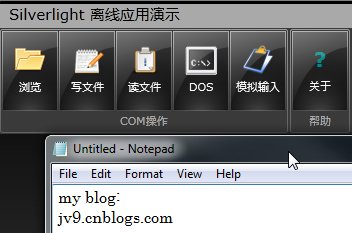
е®һдҫӢ3пјҡSilverlight OOBеә”з”ЁиҜ»еҸ–жіЁеҶҢиЎЁдҝЎжҒҜе®һдҫӢ

дҪҝз”ЁShell.Applicationзҡ„RegReadж–№жі•еҸҜд»ҘиҜ»еҸ–жң¬ең°жіЁеҶҢиЎЁй”®еҖјпјҢдҫӢеҰӮпјҢиҜ»еҸ–вҖңHKLM/Software/Microsoft/ASP.NET/RootVerвҖқпјҢ.Net Frameworkзҡ„зүҲжң¬гҖӮ
В privateВ voidВ regBtn_Click(objectВ sender,В RoutedEventArgsВ e)
В {
В В В В В В В В В В В В В usingВ (dynamicВ WShellВ =В AutomationFactory.CreateObject("WScript.Shell"))
В В В В В В В В В В В В В {
В В В В В В В В В В В В В В В В В stringВ regВ =В WShell.RegRead(@"HKLM/Software/Microsoft/ASP.NET/RootVer");
В В В В В В В В В В В В В В В В В MessageBox.Show(".NetВ FrameworkВ RootВ Version:В "В +В reg);
В В В В В В В В В В В В В }
}
иҜ»еҸ–з»“жһңпјҡ
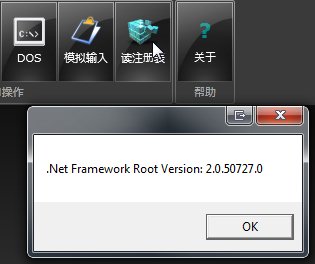
е®һдҫӢ4пјҡдҪҝз”ЁShell.Applicationзҡ„RegWriteж–№жі•еҸҜд»ҘеҜ№жіЁеҶҢиЎЁиҝӣиЎҢеҶҷж“ҚдҪңгҖӮиҝҷдёӘе®һдҫӢе°Ҷе®һзҺ°ж·»еҠ Silverlight Out of Browserеә”з”ЁеҲ°WindowsеҗҜеҠЁйЎ№гҖӮ

В В privateВ voidВ regWriteBtn_Click(objectВ sender,В RoutedEventArgsВ e)
В В {
В В В В В В В В В В В В В В usingВ (dynamicВ ShellApplicationВ =В AutomationFactory.CreateObject("Shell.Application"))
В В В В В В В В В В В В В В {
В В В В В В В В В В В В В В В В В В dynamicВ commonProgramsВ =В ShellApplication.NameSpace(11);
В В В В В В В В В В В В В В В В В stringВ allUsersPathВ =В commonPrograms.Self.Path; В В В В В В В В В В В В В В В В В dynamicВ directoryВ =В ShellApplication.NameSpace(allUsersPathВ +В @"/Programs");
В В В В В В В В В В В В В В В В В В dynamicВ linkВ =В directory.ParseName(Deployment.Current.OutOfBrowserSettings.ShortNameВ +В ".lnk");
В В В В В В В В В В В В В В В В В stringВ OOBLinkВ =В link.Path;
В В В В В В В В В В В В В В В В В usingВ (dynamicВ WShellВ =В AutomationFactory.CreateObject("WScript.Shell"))
В В В В В В В В В В В В В В В В В {
В В В В В В В В В В В В В В В В В В В В В WShell.RegWrite(@"HKLM/Software/Microsoft/Windows/CurrentVersion/Run/"
В В В В В В В В В В В В В В В В В В В В В В В В В В В В В В В В В В В В В В В В В В В В В В В В В В +В Deployment.Current.OutOfBrowserSettings.ShortName,
В В В В В В В В В В В В В В В В В В В В В В В В В В В В В В В В В В В В В В В В В В В В В В В В В В OOBLink);
В В В В В В В В В В В В В В В В В В В В В MessageBox.Show("иҜ·йҮҚеҗҜдҪ зҡ„жңәеҷЁ,дҪ зҡ„еә”з”Ёе°Ҷиў«иҮӘеҠЁиҪҪе…ҘеҗҜеҠЁеҲ—иЎЁ.");
В В В В В В В В В В В В В В В В В }
В В В В В В В В В В В В }
В }
еҪ“иҝҗиЎҢд»ҘдёҠд»Јз ҒеҗҺпјҢеә”з”Ёдјҡе°ҶOOBеә”з”Ёеҝ«жҚ·ж–№ејҸеҶҷе…ҘжіЁеҶҢиЎЁHKLM/Software/Microsoft/Windows/CurrentVersion/Run/
еә”з”ЁзЁӢеәҸе°ҶеңЁдёӢж¬ЎйҮҚеҗҜеҗҺпјҢиҮӘеҠЁеҗҜеҠЁгҖӮ
е®һдҫӢ5пјҡдҪҝз”ЁWindows 7 APIе®һзҺ°й”Ғе®ҡеә”з”ЁеҲ°Windows 7д»»еҠЎж Ҹ

еңЁWindows 7дёӯдҪҝз”ЁShell.Applicationзұ»еә“е…Ғи®ёйҒҚеҺҶеә”з”ЁпјҢжЈҖжҹҘVerbsиҝӣиЎҢеә”з”Ёй”Ғе®ҡгҖӮ
В В privateВ voidВ pinBtn_Click(objectВ sender,В RoutedEventArgsВ e)
В В {
В В В В В В В В В В В В В В usingВ (dynamicВ ShellApplicationВ =В AutomationFactory.CreateObject("Shell.Application"))
В В В В В В В В В В В В В В {
В В В В В В В В В В В В В В В В В В dynamicВ commonProgramsВ =В ShellApplication.NameSpace(23);
В В В В В В В В В В В В В В В В В В stringВ allUsersPathВ =В commonPrograms.Self.Path; В В В В В В В В В В В В В В В В В dynamicВ directoryВ =В ShellApplication.NameSpace(allUsersPathВ +В @"/Accessories");
В В В В В В В В В В В В В В В В В В dynamicВ linkВ =В directory.ParseName("Calculator.lnk");
В В В В В В В В В В В В В В В В В dynamicВ verbsВ =В link.Verbs();
В В В В В В В В В В В В В В В В В forВ (intВ iВ =В 0;В iВ <В verbs.Count();В i++)
В В В В В В В В В В В В В В В В В {
В В В В В В В В В В В В В В В В В В В В В dynamicВ verbВ =В verbs.Item(i);
В В В В В В В В В В В В В В В В В В В В В ifВ (verb.Name.Replace(@"&",В string.Empty).ToLower()В ==В "pinВ toВ taskbar")
В В В В В В В В В В В В В В В В В В В В В {
В В В В В В В В В В В В В В В В В В В В В В В В В verb.DoIt();
В В В В В В В В В В В В В В В В В В В В В }
В В В В В В В В В В В В В В В В В }
В В В В В В В В В В В В В }
В }
еҪ“жү§иЎҢд»ҘдёҠд»Јз ҒеҗҺпјҢиҺ·еҸ–и®Ўз®—еҷЁеә”з”Ёеҝ«жҚ·ж–№ејҸпјҢ然еҗҺжү§иЎҢвҖңPin to TaskbarвҖқеҗҺпјҢе°Ҷеә”з”Ёй”Ғе®ҡеңЁWindows 7д»»еҠЎж ҸгҖӮ
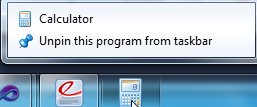
е®һдҫӢ6пјҡSilverlight Out of BrowserиҜӯйҹійҳ…иҜ»е®һдҫӢ
дҪҝз”ЁWindowsиҮӘеёҰзҡ„Speech APIдёӯзҡ„SAPIеј•ж“ҺSpVoiceзұ»еҸҜд»Ҙе®һзҺ°иҜӯйҹійҳ…иҜ»еҠҹиғҪгҖӮ

В privateВ voidВ speechBtn_Click(objectВ sender,В RoutedEventArgsВ e)
В {
В В В В В В В В В В В В В usingВ (dynamicВ ISpeechVoiceВ =В AutomationFactory.CreateObject("SAPI.SpVoice"))
В В В В В В В В В В В В В {
В В В В В В В В В В В В В В В В В ISpeechVoice.VolumeВ =В 100;
В В В В В В В В В В В В В В В В В ISpeechVoice.Speak("<rateВ speed=/"0/"><pitchВ middle=/"0/">HelloВ everyone!В WelcomeВ toВ myВ blog,http://jv9.cnblogs.com");
В В В В В В В В В В В В В }
В }
еҪ“иҝҗиЎҢд»ҘдёҠд»Јз ҒеҗҺпјҢдјҡеҗ¬еҲ°д»ҘдёҠйҳ…иҜ»еҶ…е®№гҖӮ
еҜ№дәҺSilverlight Out of Browserзҡ„COMеә”з”ЁжңүдёҖж¬ҫејҖжәҗйЎ№зӣ®COM ToolkitпјҢиҜҘжҺ§д»¶еңЁOOBжЁЎејҸдёӢеҸҜд»ҘеҜ№жң¬ең°ж•°жҚ®еә“иҝӣиЎҢж“ҚдҪңпјҢжҺЁиҚҗеӨ§е®¶еҸӮиҖғеӯҰд№ гҖӮ
д»ҠеӨ©е°ұеҶҷеҲ°иҝҷйҮҢдәҶпјҢеёҢжңӣиғҪеҜ№еӨ§е®¶жңүжүҖеё®еҠ©гҖӮ
ж¬ўиҝҺеӨ§е®¶еҠ е…Ҙ"дё“жіЁSilverlight" жҠҖжңҜи®Ёи®әзҫӨпјҡ
32679955(е…ӯзҫӨ)
23413513(дә”зҫӨ)
32679922(еӣӣзҫӨ)
100844510(дёүзҫӨ)
37891947(дәҢзҫӨ)
22308706(дёҖзҫӨ)
В

