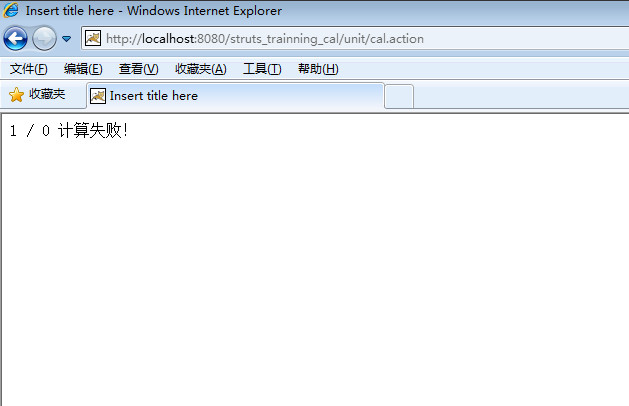这是学习Struts的一个简单的例子文件结构如下:

1、配置Struts环境
2、新建input.jsp,success.jsp,error.jsp
input.jsp代码如下:
<%@ page language="java" contentType="text/html; charset=GB18030"
pageEncoding="GB18030"%>
<!DOCTYPE html PUBLIC "-//W3C//DTD HTML 4.01 Transitional//EN" "http://www.w3.org/TR/html4/loose.dtd">
<html>
<head>
<meta http-equiv="Content-Type" content="text/html; charset=GB18030">
<title>Insert title here</title>
</head>
<body>
<h1>简易计算器</h1>
<hr>
<form action="unit/cal.action" method="post">
<input type="text" name="value1">
<select name="flag">
<option value="+">+</option>
<option value="-">-</option>
<option value="*">*</option>
<option value="/">/</option>
</select>
<input type="text" name="value2">
<input type="submit" value="计算">
</form>
</body>
</html>
3、新建com.bjpowernode.struts这个包。
关键的是新建CalAactionForm.java和CalAction.java这两个类的时候需要继承Struts的ActionForm和Action这两个类如下:
CalAactionForm.java
image/a2623c082d17424e9c15e201d14dff26.jpg)
代码如下:>
package com.bjpowernode.struts;
import org.apache.struts.action.ActionForm;
@SuppressWarnings("serial")
public class CalAactionForm extends ActionForm {
private int value1;
private String flag;
private int value2;
public int getValue1() {
return value1;
}
public void setValue1(int value1) {
this.value1 = value1;
}
public String getFlag() {
return flag;
}
public void setFlag(String flag) {
this.flag = flag;
}
public int getValue2() {
return value2;
}
public void setValue2(int value2) {
this.value2 = value2;
}
}
注意:这个类里面的属性要和input.jsp里面的表单数据一致
ActionForm并非单单是获取页面表单的数据,它也可以获取其他的数据,比如说通过超链接传过来的数据。也就是说凡是从页面传递过来的参数都可以注入到ActionForm。就像C#里面我们写的实体类一样。
CalAction.java
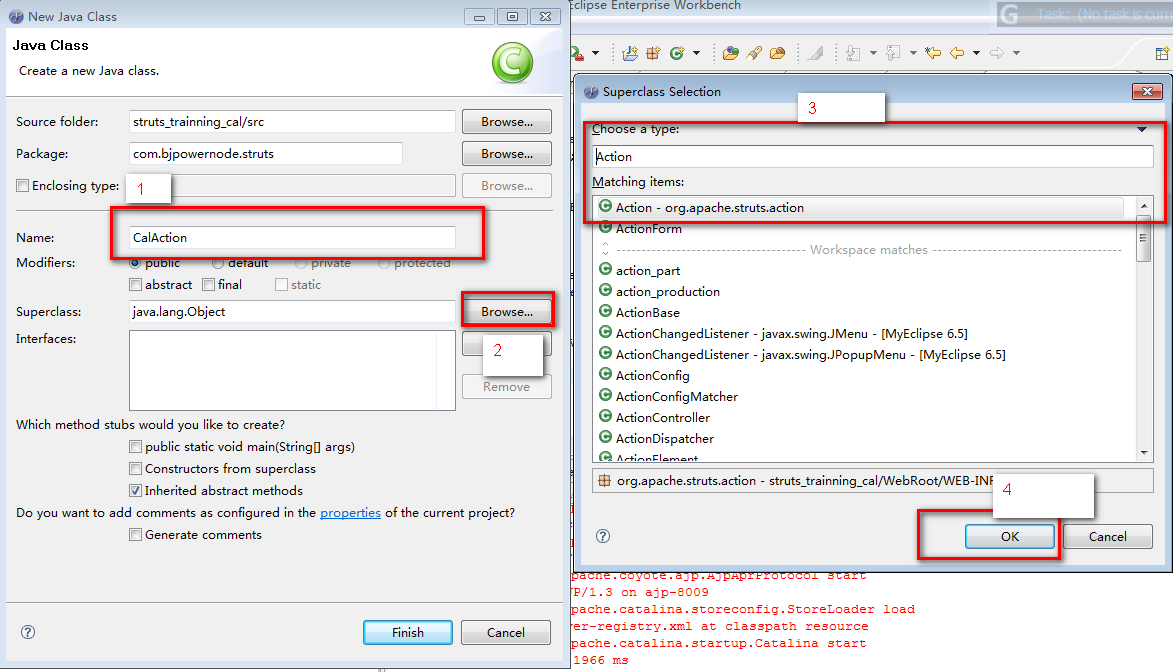
代码如下:
package com.bjpowernode.struts;
import javax.servlet.http.HttpServletRequest;
import javax.servlet.http.HttpServletResponse;
import org.apache.struts.action.Action;
import org.apache.struts.action.ActionForm;
import org.apache.struts.action.ActionForward;
import org.apache.struts.action.ActionMapping;
public class CalAction extends Action {
@Override
public ActionForward execute(ActionMapping mapping, ActionForm form,
HttpServletRequest request, HttpServletResponse response)
throws Exception {
CalAactionForm calForm=(CalAactionForm)form;
int value1=calForm.getValue1();
String flag=calForm.getFlag();
int value2=calForm.getValue2();
int result=0;
try{
if("+".equals(flag)){
result=value1+value2;
}else if("-".equals(flag)){
result=value1-value2;
}else if("*".equals(flag)){
result=value1*value2;
}else if("/".equals(flag)){
result=value1/value2;
}
request.setAttribute("result",result);
return mapping.findForward("success");
}catch(Exception e){
e.printStackTrace();
mapping.findForward("error");
}
return mapping.findForward("error");
}
}
4、配置struts-config.xml
代码如下:
<?xml version="1.0" encoding="ISO-8859-1" ?>
<!DOCTYPE struts-config PUBLIC
"-//Apache Software Foundation//DTD Struts Configuration 1.2//EN"
"http://jakarta.apache.org/struts/dtds/struts-config_1_2.dtd">
<struts-config>
<form-beans>
<form-bean name="calForm" type="com.bjpowernode.struts.CalAactionForm"/>
</form-beans>
<action-mappings>
<action path="/unit/cal"
type="com.bjpowernode.struts.CalAction"
name="calForm"
scope="request"
>
<forward name="success" path="/success.jsp"/>
<forward name="error" path="/error.jsp"/>
</action>
</action-mappings>
</struts-config>
注意:struts-config.xml只要更改了就要重新启动一次Tomcat
5、配置web.xml。
代码如下:
<?xml version="1.0" encoding="UTF-8"?>
<web-app version="2.4"
xmlns="http://java.sun.com/xml/ns/j2ee"
xmlns:xsi="http://www.w3.org/2001/XMLSchema-instance"
xsi:schemaLocation="http://java.sun.com/xml/ns/j2ee
http://java.sun.com/xml/ns/j2ee/web-app_2_4.xsd">
<servlet>
<servlet-name>action</servlet-name>
<servlet-class>org.apache.struts.action.ActionServlet</servlet-class>
<init-param>
<param-name>config</param-name>
<param-value>/WEB-INF/struts-config.xml</param-value>
</init-param>
<init-param>
<param-name>debug</param-name>
<param-value>2</param-value>
</init-param>
<init-param>
<param-name>detail</param-name>
<param-value>2</param-value>
</init-param>
<load-on-startup>2</load-on-startup>
</servlet>
<!-- Standard Action Servlet Mapping -->
<servlet-mapping>
<servlet-name>action</servlet-name>
<url-pattern>*.action</url-pattern>
</servlet-mapping>
</web-app>
6、填写success.jsp,error.jsp代码。
Success.jsp代码如下:
<%@ page language="java" contentType="text/html; charset=GB18030"
pageEncoding="GB18030"%>
<!DOCTYPE html PUBLIC "-//W3C//DTD HTML 4.01 Transitional//EN" "http://www.w3.org/TR/html4/loose.dtd">
<html>
<head>
<meta http-equiv="Content-Type" content="text/html; charset=GB18030">
<title>Insert title here</title>
</head>
<body>
${calForm.value1}
${calForm.flag }
${calForm.value2}
=
${result }
</body>
</html>
Error.jsp代码如下:
<%@ page language="java" contentType="text/html; charset=GB18030"
pageEncoding="GB18030"%>
<!DOCTYPE html PUBLIC "-//W3C//DTD HTML 4.01 Transitional//EN" "http://www.w3.org/TR/html4/loose.dtd">
<html>
<head>
<meta http-equiv="Content-Type" content="text/html; charset=GB18030">
<title>Insert title here</title>
</head>
<body>
${calForm.value1 }
${calForm.flag }
${calForm.value2 }
计算失败!
</body>
</html>
7、index.jsp代码。
<%@ page language="java" import="java.util.*" pageEncoding="GB18030"%>
<%
String path = request.getContextPath();
String basePath = request.getScheme()+"://"+request.getServerName()+":"+request.getServerPort()+path+"/";
%>
<!DOCTYPE HTML PUBLIC "-//W3C//DTD HTML 4.01 Transitional//EN">
<html>
<head>
<base href="<%=basePath%>">
<title>My JSP "index.jsp" starting page</title>
<meta http-equiv="pragma" content="no-cache">
<meta http-equiv="cache-control" content="no-cache">
<meta http-equiv="expires" content="0">
<meta http-equiv="keywords" content="keyword1,keyword2,keyword3">
<meta http-equiv="description" content="This is my page">
<!--
<link rel="stylesheet" type="text/css" href="styles.css">
-->
</head>
<body>
<a href="input.jsp">简易计算器</a>
</body>
</html>
8、效果图:
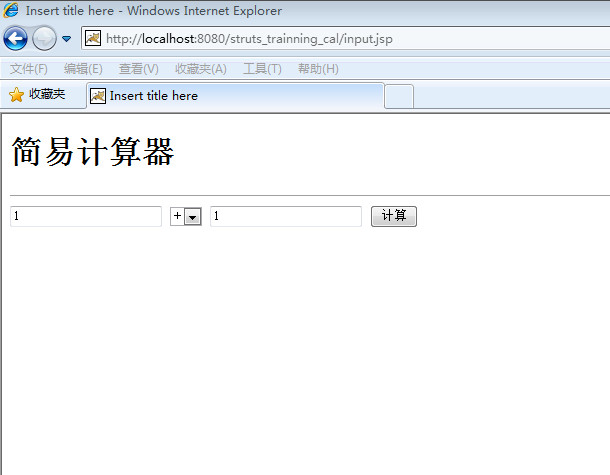
点击计算,成功则显示:
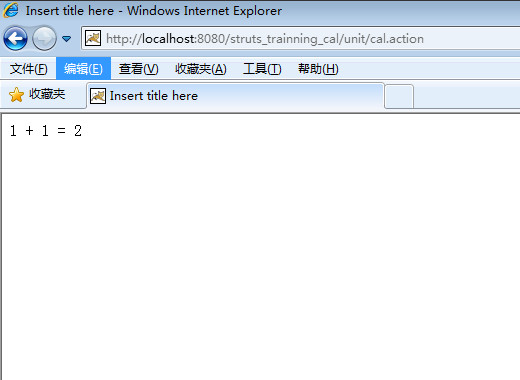
如果失败则: