或许你应该知道了,重构是怎样的,你也知道重构能带来什么。在我刚开始学重构和设计模式的时候,我需要去找一些好的示例,以便于我更好的学习。有时候不得不创造一些更好的场景,来实现这些功能。
有一天,我发现当我需要我一次又一次地重复讲述某些内容,于是我就计划着把这些应该掌握的技能放到Github上,也就有了Artisan Stack 计划。
每个程序员都不可避免地是一个Coder,一个没有掌握好技能的Coder,算不上是手工艺人,但是是手工人。
艺,需要有创造性的方法。
为什么重构?
为了更好的代码。
在经历了一年多的工作之后,我平时的主要工作就是修Bug。刚开始的时候觉得无聊,后来才发现修Bug需要更好的技术。有时候你可能要面对着一坨一坨的代码,有时候你可能要花几天的时间去阅读代码。而,你重写那几十代码可能只会花上你不到一天的时间。但是如果你没办法理解当时为什么这么做,你的修改只会带来更多的bug。修Bug,更多的是维护代码。还是前人总结的那句话对:
写代码容易,读代码难。
假设我们写这些代码只要半天,而别人读起来要一天。为什么不试着用一天的时候去写这些代码,让别人花半天或者更少的时间来理解。
如果你的代码已经上线,虽然是一坨坨的。但是不要轻易尝试,没有测试的重构。
从前端开始的原因在于,写得一坨坨且最不容易测试的代码都在前端。
让我们来看看我们的第一个训练,相当有挑战性。
重构uMarkdown
代码及setup请见github: js-refactor
代码说明
uMarkdown是一个用于将Markdown转化为HTML的库。代码看上去就像一个很典型的过程代码:
/* code */
while ((stra = micromarkdown.regexobject.code.exec(str)) !== null) {
str = str.replace(stra[0], "<code>
" + micromarkdown.htmlEncode(stra[1]).replace(/
/gm, "<br/>").replace(/ /gm, " ") + "</code>
");
}
/* headlines */
while ((stra = micromarkdown.regexobject.headline.exec(str)) !== null) {
count = stra[1].length;
str = str.replace(stra[0], "<h" + count + ">" + stra[2] + "</h" + count + ">" + "
");
}
/* mail */
while ((stra = micromarkdown.regexobject.mail.exec(str)) !== null) {
str = str.replace(stra[0], "<a href="mailto:" + stra[1] + "">" + stra[1] + "</a>");
}
选这个做重构的开始,不仅仅是因为之前在写EchoesWorks的时候进行了很多的重构。而且它更适合于,重构到设计模式的理论。让我们在重构完之后,给作者进行pull request吧。
Markdown的解析过程,有点类似于Pipe and Filters模式(架构模式)。
Filter即我们在代码中看到的正规表达式集:
regexobject: {
headline: /^(#{1,6})([^#
]+)$/m,
code: /s```
?([^`]+)```/g
他会匹配对应的Markdown类型,随后进行替换和处理。而`str``,就是管理口的输入和输出。
接着,我们就可以对其进行简单的重构。
(ps: 推荐用WebStrom来做重构,自带重构功能)
作为一个示例,我们先提出codeHandler方法,即将上面的
/* code */
while ((stra = micromarkdown.regexobject.code.exec(str)) !== null) {
str = str.replace(stra[0], "<code>
" + micromarkdown.htmlEncode(stra[1]).replace(/
/gm, "<br/>").replace(/ /gm, " ") + "</code>
");
}
提取方法成
codeFilter: function (str, stra) {
return str.replace(stra[0], "<code>
" + micromarkdown.htmlEncode(stra[1]).replace(/
/gm, "<br/>").replace(/ /gm, " ") + "</code>
");
},
while语句就成了
while ((stra = regexobject.code.exec(str)) !== null) {
str = this.codeFilter(str, stra);
}
然后,运行所有的测试。
grunt test
同理我们就可以mail、headline等方法进行重构。接着就会变成类似于下面的代码,
/* code */
while ((execStr = regExpObject.code.exec(str)) !== null) {
str = codeHandler(str, execStr);
}
/* headlines */
while ((execStr = regExpObject.headline.exec(str)) !== null) {
str = headlineHandler(str, execStr);
}
/* lists */
while ((execStr = regExpObject.lists.exec(str)) !== null) {
str = listHandler(str, execStr);
}
/* tables */
while ((execStr = regExpObject.tables.exec(str)) !== null) {
str = tableHandler(str, execStr, strict);
}
然后你也看到了,上面有一堆重复的代码,接着让我们用JavaScript的奇技浮巧,即apply方法,把上面的重复代码变成。
["code", "headline", "lists", "tables", "links", "mail", "url", "smlinks", "hr"].forEach(function (type) {
while ((stra = regexobject[type].exec(str)) !== null) {
str = that[(type + "Handler")].apply(that, [stra, str, strict]);
}
});
进行测试,blabla,都是过的。
Markdown
✓ should parse h1~h3
✓ should parse link
✓ should special link
✓ should parse font style
✓ should parse code
✓ should parse ul list
✓ should parse ul table
✓ should return correctly class name
快来试试吧, https://github.com/artisanstack/js-refactor
是时候讨论这个Refactor利器了,最初看到这个重构的过程是从ThoughtWorks郑大晔校开始的,只是之前对于Java的另外一个编辑器Eclipse的坏感。。这些在目前已经不是很重要了,试试这个公司里面应用广泛的编辑器。
Interllij Idea重构
开发的流程大致就是这样子的,测试先行算是推荐的。
编写测试->功能代码->修改测试->重构
上次在和buddy聊天的时候,才知道测试在功能简单的时候是后行的,在功能复杂不知道怎么手手的时候是先行的。
开始之前请原谅我对于Java语言的一些无知,然后,看一下我写的Main函数:
package com.phodal.learing;
public class Main {
public static void main(String[] args) {
int c=new Cal().add(1,2);
int d=new Cal2().sub(2,1);
System.out.println("Hello,s");
System.out.println(c);
System.out.println(d);
}
}
代码写得还好(自我感觉),先不管Cal和Cal2两个类。大部分都能看懂,除了c,d不知道他们表达的是什么意思,于是。
Rename
快捷键:Shift+F6
作用:重命名
- 把光标丢到int c中的c,按下shift+f6,输入result_add
- 把光标移到int d中的d,按下shift+f6,输入result_sub
于是就有
package com.phodal.learing;
public class Main {
public static void main(String[] args) {
int result_add=new Cal().add(1,2);
int result_sub=new Cal2().sub(2,1);
System.out.println("Hello,s");
System.out.println(result_add);
System.out.println(result_sub);
}
}
Extract Method
快捷键:alt+command+m
作用:扩展方法
- 选中System.out.println(result_add);
- 按下alt+command+m
- 在弹出的窗口中输入mprint
于是有了
public static void main(String[] args) {
int result_add=new Cal().add(1,2);
int result_sub=new Cal2().sub(2,1);
System.out.println("Hello,s");
mprint(result_add);
mprint(result_sub);
}
private static void mprint(int result_sub) {
System.out.println(result_sub);
}
似乎我们不应该这样对待System.out.println,那么让我们内联回去
Inline Method
快捷键:alt+command+n
作用:内联方法
- 选中main中的mprint
- alt+command+n
- 选中Inline all invocations and remove the method(2 occurrences) 点确定
然后我们等于什么也没有做了~~:
public static void main(String[] args) {
int result_add=new Cal().add(1,2);
int result_sub=new Cal2().sub(2,1);
System.out.println("Hello,s");
System.out.println(result_add);
System.out.println(result_sub);
}
似乎这个例子不是很好,但是够用来说明了。
Pull Members Up
开始之前让我们先看看Cal2类:
public class Cal2 extends Cal {
public int sub(int a,int b){
return a-b;
}
}
以及Cal2的父类Cal
public class Cal {
public int add(int a,int b){
return a+b;
}
}
最后的结果,就是将Cal2类中的sub方法,提到父类:
public class Cal {
public int add(int a,int b){
return a+b;
}
public int sub(int a,int b){
return a-b;
}
}
而我们所要做的就是鼠标右键
重构之以查询取代临时变量
快捷键
Mac: 木有
Windows/Linux: 木有
或者: Shift+alt+command+T 再选择 Replace Temp with Query
鼠标: Refactor | Replace Temp with Query
重构之前
过多的临时变量会让我们写出更长的函数,函数不应该太多,以便使功能单一。这也是重构的另外的目的所在,只有函数专注于其功能,才会更容易读懂。
以书中的代码为例
import java.lang.System;
public class replaceTemp {
public void count() {
double basePrice = _quantity * _itemPrice;
if (basePrice > 1000) {
return basePrice * 0.95;
} else {
return basePrice * 0.98;
}
}
}
重构
选中basePrice很愉快地拿鼠标点上面的重构
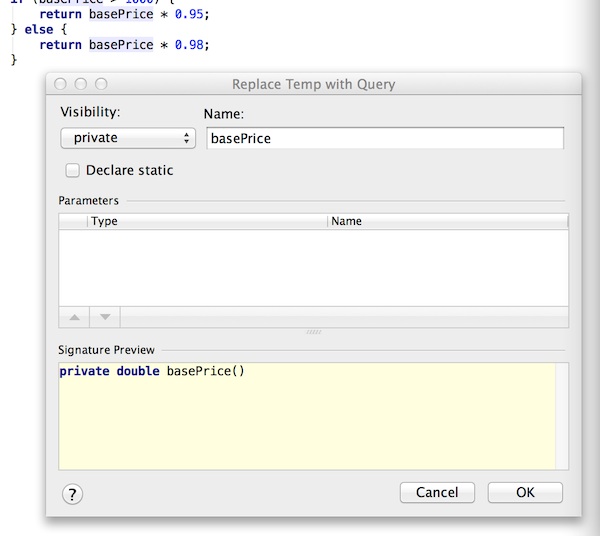
Replace Temp With Query
便会返回
import java.lang.System;
public class replaceTemp {
public void count() {
if (basePrice() > 1000) {
return basePrice() * 0.95;
} else {
return basePrice() * 0.98;
}
}
private double basePrice() {
return _quantity * _itemPrice;
}
}
而实际上我们也可以
选中
_quantity * _itemPrice
对其进行
Extrace Method选择
basePrice再Inline Method
Intellij IDEA重构
在Intellij IDEA的文档中对此是这样的例子
public class replaceTemp {
public void method() {
String str = "str";
String aString = returnString().concat(str);
System.out.println(aString);
}
}
接着我们选中aString,再打开重构菜单,或者
Command+Alt+Shift+T 再选中Replace Temp with Query
便会有下面的结果:
import java.lang.String;
public class replaceTemp {
public void method() {
String str = "str";
System.out.println(aString(str));
}
private String aString(String str) {
return returnString().concat(str);
}
}