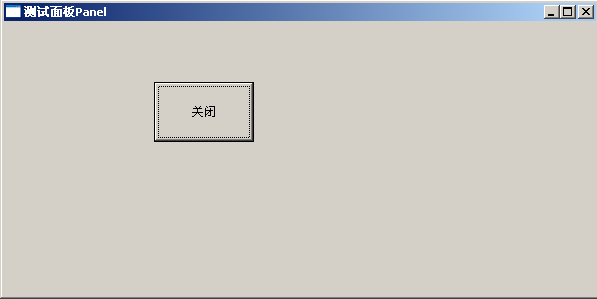Panel是窗口的容器,通常其大小与Frame一样,在其上放置各种控件,这样可将窗口内容与工具栏及状态栏区分开,能过TAB键可遍历Panel中的元素,直接看个例子:
#!/usr/bin/env python
# -*- coding: utf-8 -*-
import wx
class MyFrame(wx.Frame):
def __init__(self, parent, id):
wx.Frame.__init__(self, parent, id, u"测试面板Panel", size = (600, 300))
#创建面板
panel = wx.Panel(self)
#在Panel上添加Button
button = wx.Button(panel, label = u"关闭", pos = (150, 60), size = (100, 60))
#绑定单击事件
self.Bind(wx.EVT_BUTTON, self.OnCloseMe, button)
def OnCloseMe(self, event):
self.Close(True)
if __name__ == "__main__":
app = wx.PySimpleApp()
frame = MyFrame(parent = None, id = -1)
frame.Show()
app.MainLoop()
测试: